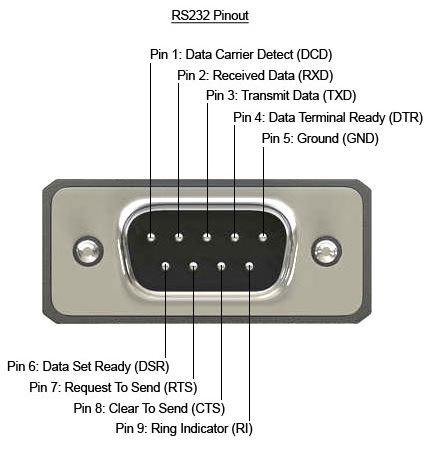Looking for a way to transmit data from one device to another quickly and securely? Thanks to RS232 serial port monitoring hardware, you should have no trouble capturing data and overcoming many of the latency and time-tagging problems commonly associated with traditional dual COM port monitoring solutions.
RS232 serial port monitoring hardware stands out for a number of reasons, including its 9 pin RS232 pinout. This pinout can make a world of difference for successful RS232 serial communications. Thus, it is important to understand how the 9 pin RS232 cable pinout can affect the flow of serial data between devices.
Here’s a closer look at how the 9 pin RS232 pinout works and what it means for users who want to transmit data between devices safely and efficiently.
What Is an RS232 9 Pin Pinout?
RS232 monitoring hardware establishes a connection between data terminal equipment (DTE) and data communication equipment (DCE). In order to link these devices, an RS232 D9 pinout is essential, as this pinout will allow you to connect two devices successfully.
An RS232 pinout 9 pin cable features nine pins:
1. Data Carrier Detect – After a data terminal is detected, a signal is sent to the data set that is going to be transmitted to the terminal.
2. Received Data – The data set receives the initial signal via the receive data line (RxD).
3. Transmitted Data – The data terminal gets a signal from the data set, a confirmation that there is a connection between the data terminal and the data set.
4. Data Terminal Ready – A positive voltage is applied to the data terminal ready (DTR) line, a sign that the data terminal is prepared for the transmission of data.
5. Signal Ground – A return for all the signals on a single interface, the signal ground (SG) offers a return path for serial communications. Without SG, serial data cannot be transmitted between devices.
6. Data Set Ready – A positive voltage is applied to the data set ready (DSR) line, which ensures the serial communications between a data terminal and a data set can be completed.
7. Request to Send – A positive voltage indicates the request to send (RTS) can be performed, which means the data set is able to send information to the data terminal without interference.
8. Clear to Send – After a connection has been established between a data terminal and a distant modem, a clear to send (CS) signal ensures the data terminal recognizes that communications can be performed.
9. Ring Indicator – The ring indicator (RI) signal will be activated if a modem that operates as a data set detects low frequency. When this occurs, the data terminal is alerted, but the RI will not stop the flow of serial data between devices.
Understanding the ins and outs of the 9 pin RS232 cable pinout can be challenging for even experienced design services professionals. But with support from a proven engineering team, you can optimize the transmission of data via a RS232 9 pin pinout.
Stratus Engineering supplies a broad array of RS232 hardware monitoring solutions, along with application expertise and extensive hardware and software engineering experience. To learn more how we support electronics and software for embedded systems, please contact us today at 858-663-1841.